 You may have heard of Pay-Per-Click (PPC) advertising and wondered if it’s right for you. You may have even considered trying it but weren’t quite sure where to start. In this blog, you’ll find out more about PPC, its benefits and how to start using it to attract new patients.
You may have heard of Pay-Per-Click (PPC) advertising and wondered if it’s right for you. You may have even considered trying it but weren’t quite sure where to start. In this blog, you’ll find out more about PPC, its benefits and how to start using it to attract new patients.
Get to Know PPC
Let’s start with the basics. When you enter a search term in Google (such as “shockwave treatment,” for example), you will likely see two things: organic search results and PPC ads. Google makes it easy to spot the difference, because it includes the word “Ad” right in the paid results.
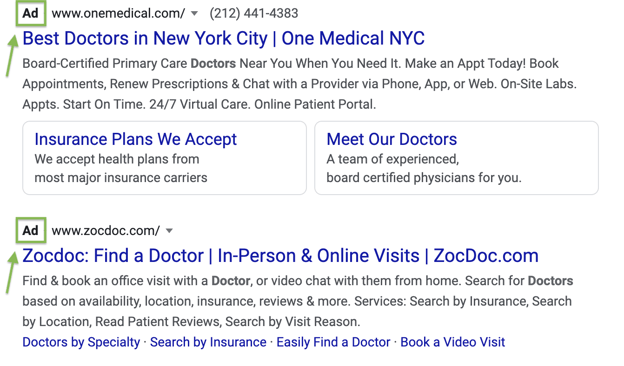
Many businesses, including medical practices, are choosing to advertise on Google because it allows you and your practice to appear right on top—whereas oftentimes with organic search, it can be difficult or take awhile to gain traction and show up high on the list. To do so organically typically requires dedicating resources to search engine optimization (SEO), which takes time and usually professional expertise. And even then, there are no guarantees of ranking high or continuing to stay there over time.
Google ads are referred to as PPC because each time someone clicks on your Google ad, you pay a fee, hence, Pay Per Click. What triggers Google to serve up your ad to those who are searching? It’s based primarily on the search term entered along with other criteria you establish. When users are interested and click on your PPC ad, they are taken to either a dedicated webpage (known as a landing page) or, even simpler, to the home page (or other page) of your website.
Deciding if PPC Is Right for You
Like your other marketing, the primary role and job of PPC is to attract new patients and more business to your practice. With PPC, you can also do the following:
- Target only those searching for your services right down to their local zip code
- Gain top of mind awareness at the moment people are looking for you
- Appear above organic search results, so potential customers can see you
- Control how much you spend on this type of “pay to play” advertising
- Know if it’s working by measuring results
- Launch a campaign yourself
We’ve included plenty of tools and resources to get you started.
Step 1: Set Up a Google Ads Account
Here are simple steps for setting up your Google Ads account. Note that you’ll need to have an account with Google first. If you use any other Google services (like Gmail), you already have one. If not, simply create a Gmail account.
Step 2: Link Google Ads to Google Analytics
This important step will help you measure results. If you already have Google Analytics, here’s how to link it to your Ads account. Don’t have it? You can set it up here.
Step 3: Provide Billing Information
Since PPC is paid advertising, you’ll need a way to fund it. Here’s how to add billing details to your account. Note: You won’t be charged until you launch your first PPC campaign.
Now it’s time to roll up your sleeves and dive into PPC. Google makes this pretty easy with these simple step-by-step instructions.
Step 4: Decide How Much to Spend
One advantage of PPC is it doesn’t take a lot of money to give it a try. A budget of $200 per month is a great place to start.
Step 5: Create Your Keywords
Keywords are essentially the search terms you want to be “found” for. You’ll want to choose words you feel best represent you, your practice and your services. Here’s a good resource on keywords and basic tips for creating a keyword list.
Step 6: Set Your Bid
With Google Ads, you set the highest price you’re willing to pay when a potential patient clicks on your ad. Let’s say your maximum cost-per-click bid is $1.00. This means that, with a $200 monthly budget, in any given month, once your ad is clicked 200 times ($1.00 x 200 = $200), it will stop showing up that month. Here are tips and instructions on bidding.
Step 8: Write Your Ad
It can be a little intimidating to think about writing an ad. Fortunately, you don’t have to go it alone. Here’s some advice on how to write successful ads and create your first ad.
Here’s a sample ad for shockwave treatment to get you started:
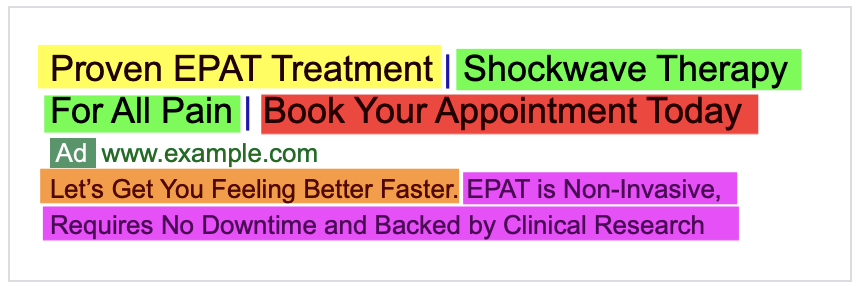
Headline 1 - maximum 30 characters in title case as shown
Headline 2 - maximum 30 characters in title case
Headline 3 - maximum 30 characters in title case
Description 1 - maximum 90 characters in title case
Description 2 - maximum 90 characters in title case
Here are some additional tips for creating effective ads:
- Be sure to use at least one of your keywords
- Include messaging about how patients will benefit (like “No Downtime” or “Non-Invasive” in the sample)
- One headline should be a call to action such as “Book Your Appointment,” “Learn More About Shockwave” or “Call Today for More Information”
- NOTE: Maximum character counts include spaces
Here’s more detail on writing successful Google text ads. Once you’re ready, follow these instructions to set up your first campaign. Helpful tip: Since Google approves all ads, check your account the next day to ensure that your ad was, in fact, approved by Google.
Step 9: See How It’s Working
Once you’ve run your PPC campaign, log in to your Google Ad account to see the results. You’ll want to look at hard data like impressions and clicks. What does success look like? A 3-4% click-through rate (CTR) is a good benchmark to aim for. Don’t forget to consider other changes such as whether you’ve had more calls for initial appointments or if there’s been an uptick in your website traffic.
Armed with these 9 steps, you’re ready to tackle your first PPC campaign. If you want to do more with PPC, plenty of people specialize in this area. One place to consider looking is Upwork where you can search for PPC or search engine marketing (SEM) strategists who can assist.
Interested in more marketing ideas to help grow your practice? Get tips delivered right to your inbox when you subscribe to the CuraMedix marketing newsletter below.


